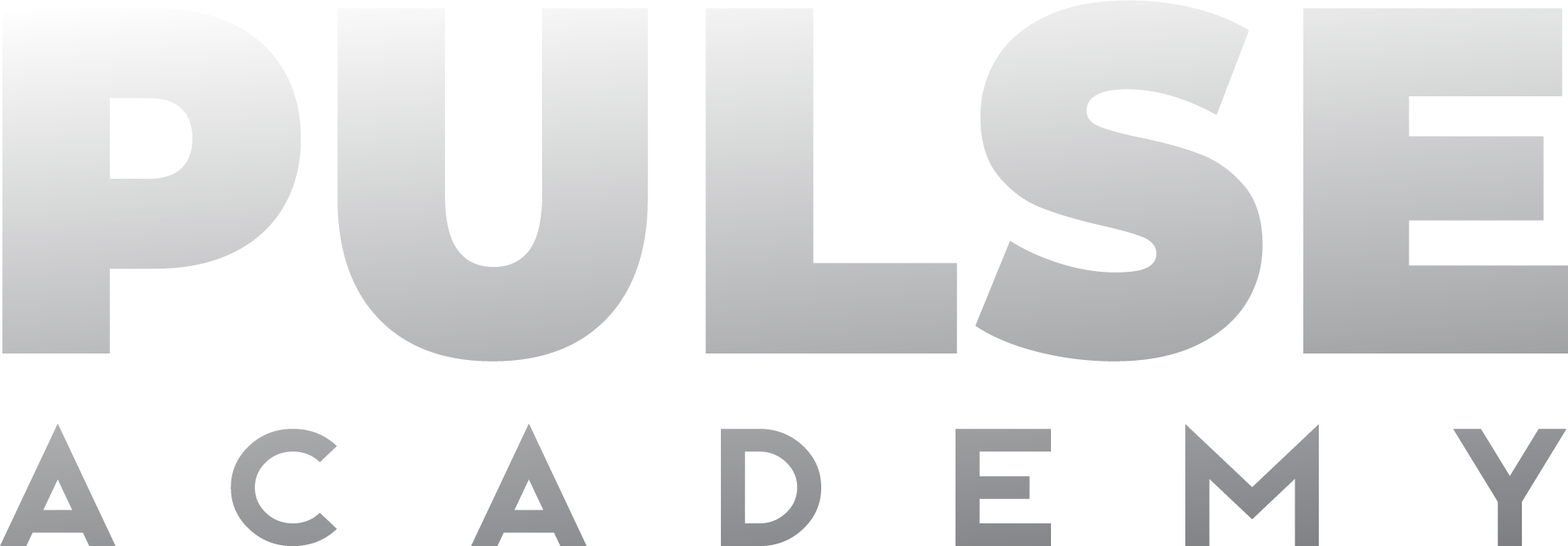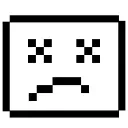I've been getting tons of questions about AI stem splitting lately, and honestly, I get why people are confused. There's a lot of misinformation out there, and most producers are missing out on what could be the biggest breakthrough in their mixing process.
Let me break this down for you in a way that actually makes sense.
What exactly is AI stem splitting anyway
Think of AI stem splitting like having X-ray vision for music. You know how when you're listening to your favorite track, you can hear all these amazing elements but you can't quite figure out what's going on under the hood? That's where stem splitting comes in.
Basically, this technology takes a complete song and separates it into individual pieces - vocals, drums, bass, synths, whatever. Instead of trying to guess what's happening in a professional mix, you can actually isolate each part and study it separately.
This is huge for producers because it removes so many barriers that used to take years to overcome. You don't need perfect acoustic treatment, you don't need decades of ear training. You can literally see and hear exactly what the pros are doing.
Want to see professional stem analysis in action?
We'll split your track and a chart hit, then show you exactly what your mix is missing – in just 30 minutes.
The problem with most AI stem splitters
Now here's where things get frustrating. Most of the popular stem splitting tools out there - la la la AI, Ultimate Vocal Remover, Vocal Remover - they're okay for basic stuff, but they have some serious limitations that nobody talks about.
The biggest issue is that they don't maintain the quality you need for serious analysis. They'll compress the dynamic range, introduce weird artifacts, and worst of all, the stems don't perfectly align with the original track when you add them back together. That's a massive problem if you're trying to do precise mixing work.
I've been down this road with my buddy Eric, trying different tools and getting frustrated with the results. That's actually what led us to develop our own solution.
Watch our complete breakdown of professional AI stem splitting techniques and workflow
What makes a professional-grade stem splitter different
When we built our AI stem splitter for Pulse Academy, we focused on solving the problems that were driving us crazy with other tools.
32-bit processing for clean splits
Most splitters work with lower bit depths, which means you lose quality, especially on loud masters. Our system uses 32-bit processing to maintain the full dynamic range. This is crucial because it means no clipping, no distortion, and you can take accurate measurements for your own mixing decisions.
Phase-perfect stems
This might sound technical, but it's actually simple. When you take our split stems and add them back together, they perfectly match the original track. Not "pretty close" - exactly the same. This is essential for the kind of precise analysis work we're going to be doing.
Unlimited processing
Once you're in the system, you can split as many tracks as you want. No limits, no extra charges. This is important because the real learning happens when you can experiment freely and really dive deep into multiple reference tracks.
Experience Professional-Grade Analysis
See the difference between amateur tools and professional stem splitting. We'll demonstrate our 32-bit, phase-perfect system on your track.
How to actually use the stem splitter
The interface is designed to be dead simple. You literally just drag and drop the song you want to split, and it does the rest. When it's done processing, you'll find a zip file in your downloads with all your stems ready to go.
Here's how I organize everything in my DAW (I'll use Ableton as an example, but this works in any DAW):
I keep a dedicated folder called "Split Songs" where I create a new folder for each track I analyze. I drop both the original song and all the stems in there. This organization is going to be super important for the workflow I'm about to show you.
The Ableton workflow trick that changes everything
This is where most people get stuck, so I'm going to walk you through exactly how to import and align these stems properly.
First, bring in the full track and all your stems. Hold down the command key (or ctrl on PC) when you drag them in - this makes them stack right on top of each other automatically.
Now here's the key: turn off the grid and get everything lined up to the beginning of the song. Remove any silence at the start so everything begins at the same point.
Next, and this is crucial, use "Warp from here (straight)" on the full track. This tells you the original BPM and sets up your warping markers. Don't guess the BPM - let the original track tell you what it is.
The follow/leader trick nobody knows about
Here's where it gets really cool. Most producers don't even know this feature exists in Ableton, but it's going to save you hours of work.
After you've set your warp markers on the main track, click the "Follow" button next to it. You'll see it change to "Leader." Now select all your other stems and turn warping on for them. They automatically become followers and inherit all the timing from your leader track.
This means you only have to do the warping work once, and all your stems automatically align perfectly. It's one of those features that less than 2% of producers even know exists.
Setting up your reference library
Once you've got everything warped and aligned, don't just leave it loose in your project. Group everything together, maybe color-code the stems so they look clean, then save the whole group to your user library.
I have a folder called "Reference Stems" where I save these as ALS files. Now whenever I want to reference that track, I can just drag the whole thing into a new project and everything comes in perfectly warped and ready to go.
This is how you build a reference library that actually saves you time instead of creating more work.
Why this matters for your productions
Look, you can spend years trying to develop your ear and learn to identify what's happening in professional mixes. Or you can use tools like this to shortcut that process and start making better music right now.
The difference between struggling producers and professionals isn't just talent - it's having the right tools and knowing how to use them effectively. AI stem splitting gives you access to the same kind of detailed analysis that used to require expensive studio equipment and decades of experience.
What's next
In my next post, I'm going to show you exactly how to use these stems to match the kick drum from a popular Skrillex track. We'll go step-by-step through the process of analyzing a professional element and applying those insights to your own productions.
This isn't about copying - it's about understanding the principles behind great mixes so you can apply them to your own creative work.
The tools are there, the process works, and it's repeatable every single time. The question is whether you're going to keep struggling with the old methods or start using the techniques that actually work.
If you want to dive deeper into this stuff and work with us one-on-one, hit the link in the description. Otherwise, I'll see you in the next post where we get into the real nitty-gritty of professional mix analysis.
Related Articles
Ready to Transform Your Production Process?
Stop guessing what professional mixes are doing. Get direct access to our professional stem splitting system and learn from the pros – starting with a free analysis of your track.